VLC BEST ANDROID VIDEO PLAYER
The default video player on your Android phone will probably 'do the
job' and play most standard video formats without much fuss. But if you're
playing niche formats or enjoy tinkering with the video settings to get the
perfect picture, then you'll need to branch out.
VLC for Android supports a huge number of video formats and has a slew of adjustable settings to create the viewing experience you desire. You can also use hardware acceleration to take full advantage of your smartphone's processor.
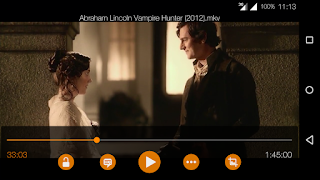
Features:
––––––––
VLC for Android™ plays most local video and audio files, as well as network streams (including adaptive streaming), DVD ISOs, like the desktop version of VLC.
All formats are supported, including MKV, MP4, AVI, MOV, Ogg, FLAC, TS, M2TS, Wv and AAC. All codecs are included with no separate downloads. It supports subtitles, Teletext and Closed Captions.
VLC for Android has a media library for audio and video files, and allows to browse folders directly.
VLC has support for multi-track audio and subtitles. It supports auto-rotation, aspect-ratio adjustments and gestures to control volume, brightness and seeking.
It also includes a widget for audio control, supports audio headsets control, cover art and a complete audio media library.
NOTA BENE
–––––––––––
This version is for all devices except ARMv6 devices. They will be supported in a future release.
Permissions
––––––––––––
VLC for Android needs access to :
• "Photos/Media/Files" to read your all media files :)
• "Other" to check network connections and hide the streaming parts when needed.
Permission Details :
• It needs "read the contents of your USB storage", in to order to read your media files on it.
• It needs "modify or delete the contents of your USB storage", in order to allow deletion of files.
• It needs "full network access", to open network and internet streams.
• It needs "prevent phone from sleeping" in order to prevent... your phone from sleeping when watching a video.
• It needs "change your audio settings", in order to change audio volume.
• It needs "modify system settings", in order to allow you to change your audio ringtone.
• It needs "view network connections" in order to monitor whether device is connected or not, to hide the streaming parts
VLC for Android supports a huge number of video formats and has a slew of adjustable settings to create the viewing experience you desire. You can also use hardware acceleration to take full advantage of your smartphone's processor.
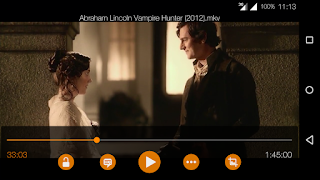
Features:
––––––––
VLC for Android™ plays most local video and audio files, as well as network streams (including adaptive streaming), DVD ISOs, like the desktop version of VLC.
All formats are supported, including MKV, MP4, AVI, MOV, Ogg, FLAC, TS, M2TS, Wv and AAC. All codecs are included with no separate downloads. It supports subtitles, Teletext and Closed Captions.
VLC for Android has a media library for audio and video files, and allows to browse folders directly.
VLC has support for multi-track audio and subtitles. It supports auto-rotation, aspect-ratio adjustments and gestures to control volume, brightness and seeking.
It also includes a widget for audio control, supports audio headsets control, cover art and a complete audio media library.
NOTA BENE
–––––––––––
This version is for all devices except ARMv6 devices. They will be supported in a future release.
Permissions
––––––––––––
VLC for Android needs access to :
• "Photos/Media/Files" to read your all media files :)
• "Other" to check network connections and hide the streaming parts when needed.
Permission Details :
• It needs "read the contents of your USB storage", in to order to read your media files on it.
• It needs "modify or delete the contents of your USB storage", in order to allow deletion of files.
• It needs "full network access", to open network and internet streams.
• It needs "prevent phone from sleeping" in order to prevent... your phone from sleeping when watching a video.
• It needs "change your audio settings", in order to change audio volume.
• It needs "modify system settings", in order to allow you to change your audio ringtone.
• It needs "view network connections" in order to monitor whether device is connected or not, to hide the streaming parts









No comments